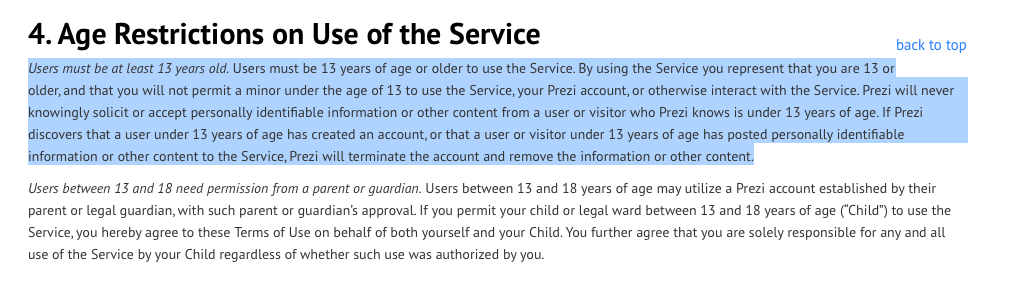First steps at protecting students’ privacy. | Connected Principals:
First steps at protecting students’ privacy.
This post was originally published on my blog, Learning in Technicolor. This topic requires consideration by all current building and district-level administrators and school leaders!
I admit that at one point in time I was one of those educators who allowed students to sign into a site using a teacher’s credentials in order to gain access, for example, some of our intermediate students used Prezi for project work and signed in under the same generic Gmail account maintained by the teacher.
Nope:
Over the past two years, however, thanks to the work of Audrey Watters, Bill Fitzgerald, and many others, maintaining the privacy and protecting my students online has become one of my main priorities as elementary technology coach. Prompted by a statewide communication last year from the education solicitors, our district set to work on making sure that parents were informed and involved in the decisions to allow their children to have accounts established at various educational websites and productivity services.
My scope is elementary, so I read a lot of Terms of Service/Terms of Use and privacy policies to make sure that our kids are even permitted to click on the website let alone establish accounts there. For example, we had been using Today’s Meet to organize classroom conversations in some of our intermediate classes. “No accounts are required, great!” was my initial reaction, and it worked well. I used it with staff in meetings, and I loved the ease and simplicity of use. Dig deeper, read its Terms of Use, and you’ll see that students under the age of 13 are not permitted to use Today’s Meet. Thus, I First steps at protecting students’ privacy. | Connected Principals: